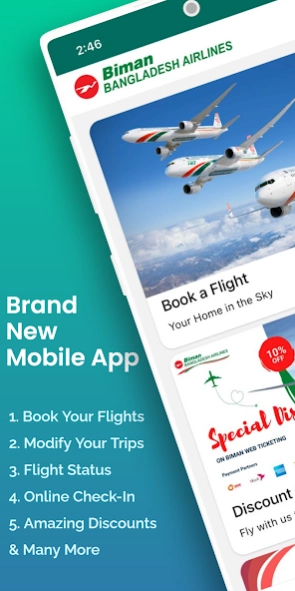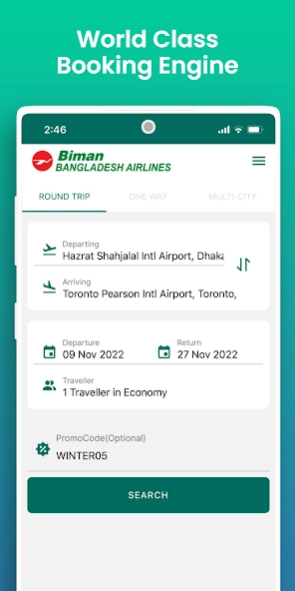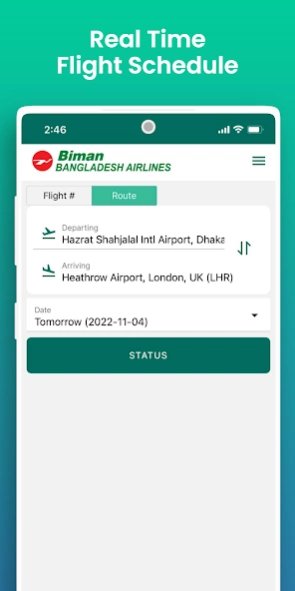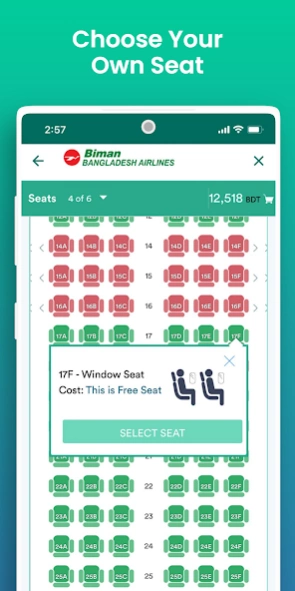Biman 1.0.1.244
Continue to app
Free Version
Publisher Description
Biman - Explore the amazing features through Biman's Newly Launched Official Mobile App
Welcome on board to Biman Bangladesh Airlines, the national flag carrier of Bangladesh. Biman has incorporated world class Booking Engine for its cherished passengers to provide the best service. Enjoy amazing discounts, get your e-ticket, customize your booking, and find out the status of your flight in real-time through Brand New Mobile App.
This mobile app will facilitate the passengers to confirm reservations and purchase tickets smoothly within the shortest possible time.
The main features of the mobile app that you can use right away are as follows:
1. Search and Book Your Desired Flight
a. One-way, Round Trip and, Multi-City.
b. Option for choosing own seat.
c. The Facility of adding extra baggage to ticket.
d. Lounge access facility.
2. Get Real Time Flight Status
a. Enter a Flight number or Route to get the real-time flight status.
3. Manage Your Trips
a. You can see the list of your upcoming trips.
b. Option to include forthcoming trips.
c. Providing 6 Digit PNR and the Last Name enables provisioning to view travel details.
4. Online Check-In Facility
a. Applicable for both Domestic and International Routes.
b. You can perform Online Check-In by entering your PNR or Ticket Number.
c. Amazing opportunity to select one's seat when checking in online.
5. Secure and Robust payment gateway
a. Visa, MasterCard, and AMEX, bKash, Nagad are all acceptable forms of payment.
Download the New Mobile App right away to take advantage of all these amazing features. Soon there will be more features. Biman is dedicated to giving its customers the greatest service and unwavering safety
About Biman
Biman is a free app for Android published in the Recreation list of apps, part of Home & Hobby.
The company that develops Biman is Biman Bangladesh Airlines Ltd. The latest version released by its developer is 1.0.1.244.
To install Biman on your Android device, just click the green Continue To App button above to start the installation process. The app is listed on our website since 2023-07-25 and was downloaded 1 times. We have already checked if the download link is safe, however for your own protection we recommend that you scan the downloaded app with your antivirus. Your antivirus may detect the Biman as malware as malware if the download link to com.BimanAirlines.Biman is broken.
How to install Biman on your Android device:
- Click on the Continue To App button on our website. This will redirect you to Google Play.
- Once the Biman is shown in the Google Play listing of your Android device, you can start its download and installation. Tap on the Install button located below the search bar and to the right of the app icon.
- A pop-up window with the permissions required by Biman will be shown. Click on Accept to continue the process.
- Biman will be downloaded onto your device, displaying a progress. Once the download completes, the installation will start and you'll get a notification after the installation is finished.